Tektriks
Coding starts here
How to install latest version of FileZilla Client from .tar.bz2 in Ubuntu Linux
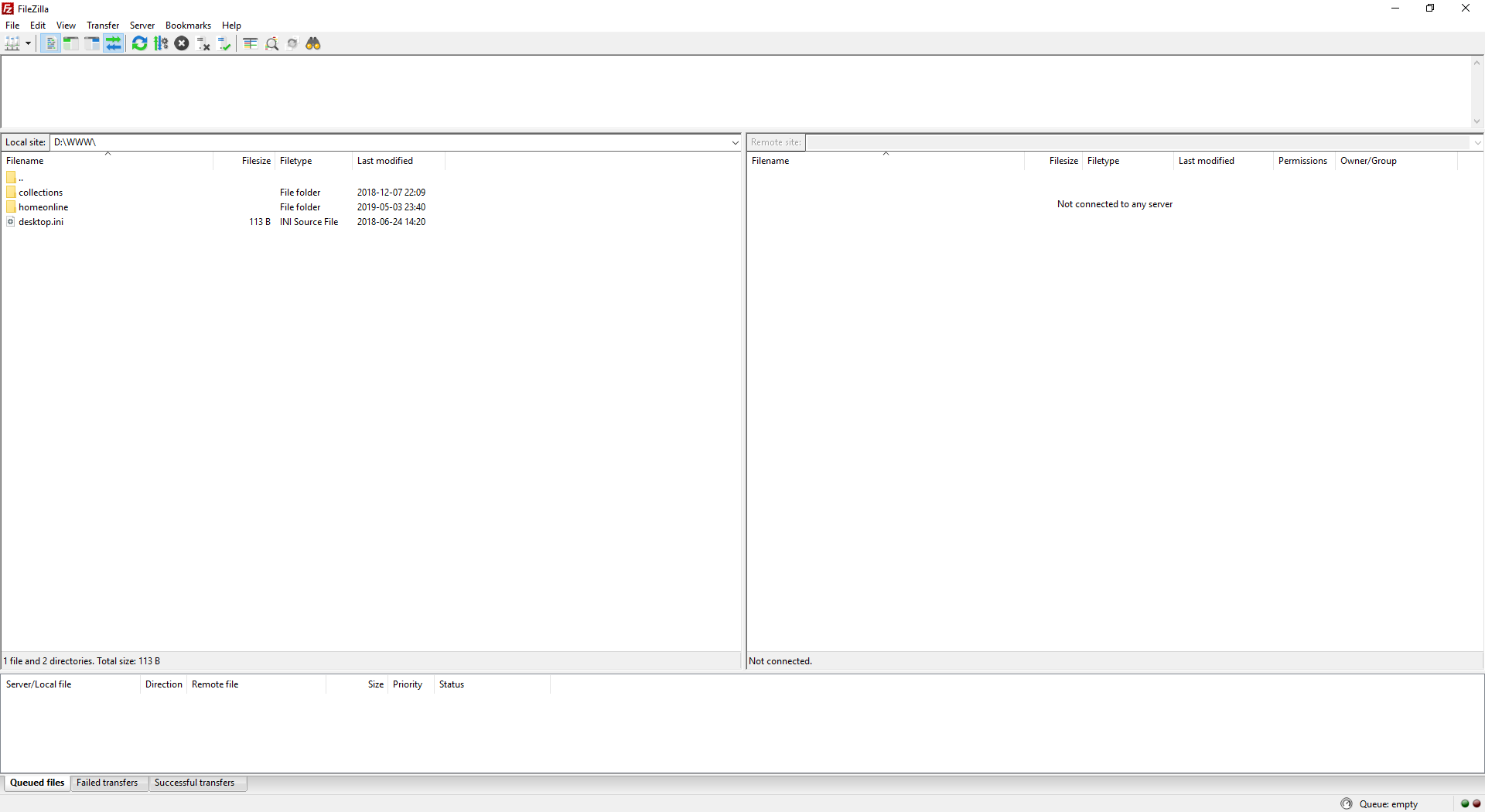
FileZilla is one of the best freeware tool known to all web developers. It is super performer when it comes to editing, file upload/download from remote server. As per FileZilla, its current version yields
- Easy to use
- Supports FTP, FTP over SSL/TLS (FTPS) and SSH File Transfer Protocol (SFTP)
- Cross-platform. Runs on Windows, Linux, *BSD, Mac OS X and more
- IPv6 support
- Available in many languages
- Supports resume and transfer of large files >4GB
- Tabbed user interface
- Powerful Site Manager and transfer queue
- Bookmarks
- Drag & drop support
- Configurable transfer speed limits
- Filename filters
- Directory comparison
- Network configuration wizard
- Remote file editing
- Keep-alive
- HTTP/1.1, SOCKS5 and FTP-Proxy support
- Logging to file
- Synchronized directory browsing
- Remote file search
Now, We will instruct you how to install FileZilla from tar.bz2 in Debian based Linux OS (think Ubuntu). First go to https://filezilla-project.org/download.php?type=client and download the latest version of FileZilla. Then run the following commands:
$ tar -xjvf FileZilla_3.29.0_x86_64-linux-gnu.tar.bz2
$ sudo rm -rf /opt/filezilla*
$ sudo mv FileZilla3 /opt/filezilla3
$ sudo ln -sf /opt/filezilla3/bin/filezilla /usr/bin/filezilla
Create a shortcut icon to show FileZilla in ubuntu applications menu
$ vim ~/.local/share/applications/Filezilla.desktop
[Desktop Entry]
Version=1.0
Type=Application
Terminal=false
Exec=/opt/filezilla3/bin/filezilla
Name=Filezilla
Comment=Filezilla
Icon=/opt/filezilla3/share/icons/hicolor/480x480/apps/filezilla.png
If you got this error: filezilla: error while loading shared libraries: libgtk-x11-2.0.so.0: cannot open shared object file: No such file or directory. Then, you may need to install below library from terminal.
$ sudo apt-get install libgtk2.0-0:i386
$ sudo apt-get install --reinstall libgtk2.0-0
Subscribe
0 Comments




