Tektriks
Simple HTACCESS Tutorials
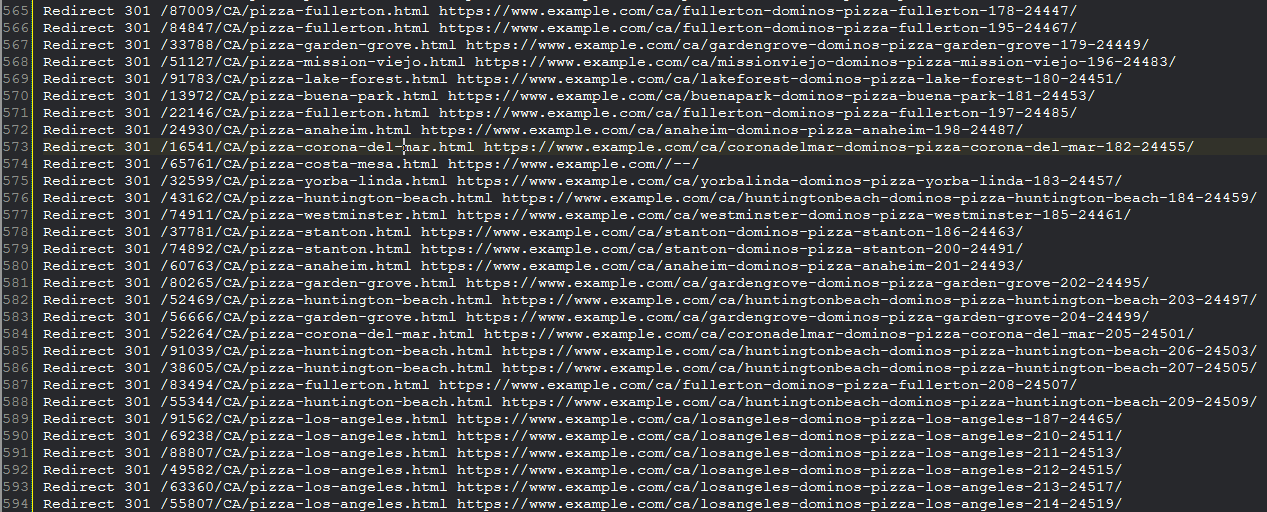
A collection of useful .htaccess codes.
To work all of these, add the following line at the beginning to your .htaccess file.
Options +FollowSymlinks
RewriteEngine on
RewriteBase /
General HTACCESS tips
Disable directory browsing
Options All -IndexesEnable directory browsing
Options All +IndexesRemove index.php from url (301 permanent redirect – SEO Friendly)
http://www.example.com/index.php to http://www.example.com
RewriteCond %{THE_REQUEST} ^.*\/index\.php\ HTTP/ RewriteRule ^(.*)index\.php$ /$1 [R=301,L]Redirect http to https (301 permanent redirect – SEO Friendly)
http://www.example.com to https://www.example.com
RewriteCond %{HTTPS} off RewriteRule (.*) https://%{HTTP_HOST}%{REQUEST_URI} [R=301,L]Redirect non-www to www (301 permanent redirect – SEO Friendly)
http://example.com to http://www.example.com
RewriteCond %{HTTP_HOST} ^example.com [NC] RewriteRule ^(.*)$ http://www.example.com/$1 [L,R=301,NC]Redirect non-www to www – For any site (301 permanent redirect – SEO Friendly)
http://example.com to http://www.example.com
RewriteCond %{HTTP_HOST} !^$ RewriteCond %{HTTP_HOST} !^www\. [NC] RewriteCond %{HTTPS}s ^on(s)| RewriteRule ^ http%1://www.%{HTTP_HOST}%{REQUEST_URI} [R=301,L]Redirect www to non-www (301 permanent redirect – SEO Friendly)
http://www.example.com to http://example.com
RewriteCond %{HTTP_HOST} ^www\.example\.com [NC] RewriteRule ^(.*)$ http://example.com/$1 [L,R=301]Redirect www to non-www – For any site (301 permanent redirect – SEO Friendly)
http://www.example.com to http://example.com
RewriteCond %{HTTP_HOST} ^www\. RewriteCond %{HTTPS}s ^on(s)|off RewriteCond http%1://%{HTTP_HOST} ^(https?://)(www\.)?(.+)$ RewriteRule ^ %1%3%{REQUEST_URI} [R=301,L]Add trailing slash at the end of URL (301 permanent redirect – SEO Friendly)
http://example.com to http://example.com/
RewriteCond %{REQUEST_URI} /+[^\.]+$ RewriteRule ^(.+[^/])$ %{REQUEST_URI}/ [R=301,L]Trim trailing slash at the end of URL (301 permanent redirect – SEO Friendly)
http://example.com/ to http://example.com
RewriteCond %{REQUEST_FILENAME} !-d RewriteRule ^(.*)/$ /$1 [R=301,L]Redirect a Single Page (301 permanent redirect – SEO Friendly)
http://example.com/page-1.html to http://example.com/page-2.html
Redirect 301 /page-1.html http://www.example.com/page-2.htmlRedirect a Single Page having Space or %20(ASCII character) in URL (301 permanent redirect – SEO Friendly)
http://example.com/page 1.html or http://example.com/page%201.html to http://example.com/page-1.html
Redirect 301 "/page 1.html" http://www.example.com/page-1.htmlRedirect whole site (301 permanent redirect – SEO Friendly)
Redirect 301 / http://newsite.com/This way does it with links intact. That is `www.oldsite.com/some/crazy/link.html` will become `www.newsite.com/some/crazy/link.html`. This is extremely helpful when you are just “moving” a site to a new domain.
Remove php file extension from URL (301 permanent redirect – SEO Friendly)
http://example.com/sample.php to http://example.com/sample
RewriteCond %{SCRIPT_FILENAME} !-d RewriteRule ^([^.]+)$ $1.php [NC,L]Modify default index page to another
DirectoryIndex homepage.htmlReplace homepage.html with the actual URL of the page you want to use as index and you are done.
Rename htaccess file
AccessFileName htac.cessYou also need to update any entries in the file itself or everywhere .htaccess is mentioned, otherwise you will be getting lots of errors.
This page wouldn’t have such a long without
- https://github.com/phanan/htaccess
- https://stackoverflow.com/questions/4916222/htaccess-how-to-force-www-in-a-generic-way
- http://www.sitepoint.com/domain-www-or-no-www/
- http://css-tricks.com/snippets/htaccess/
- http://www.abeautifulsite.net/access-pages-without-the-php-extension-using-htaccess/
- http://speckyboy.com/2013/01/08/useful-htaccess-snippets-and-hacks/
- https://github.com/h5bp/server-configs-apache
- http://www.htaccess-guide.com/deny-visitors-by-referrer/
- http://developer.yahoo.com/blogs/ydn/posts/2010/12/pushing-beyond-gzipping
- http://www.askapache.com/htaccess/apache-speed-etags.html
- https://github.com/h5bp/server-configs-apache/issues/32
- http://www.wpbeginner.com/wp-tutorials/9-most-useful-htaccess-tricks-for-wordpress/
- https://www.tsohost.com/blog/8-ways-to-secure-wordpress-with-.htaccess




