Tektriks
Miscellaneous useful tips on htaccess
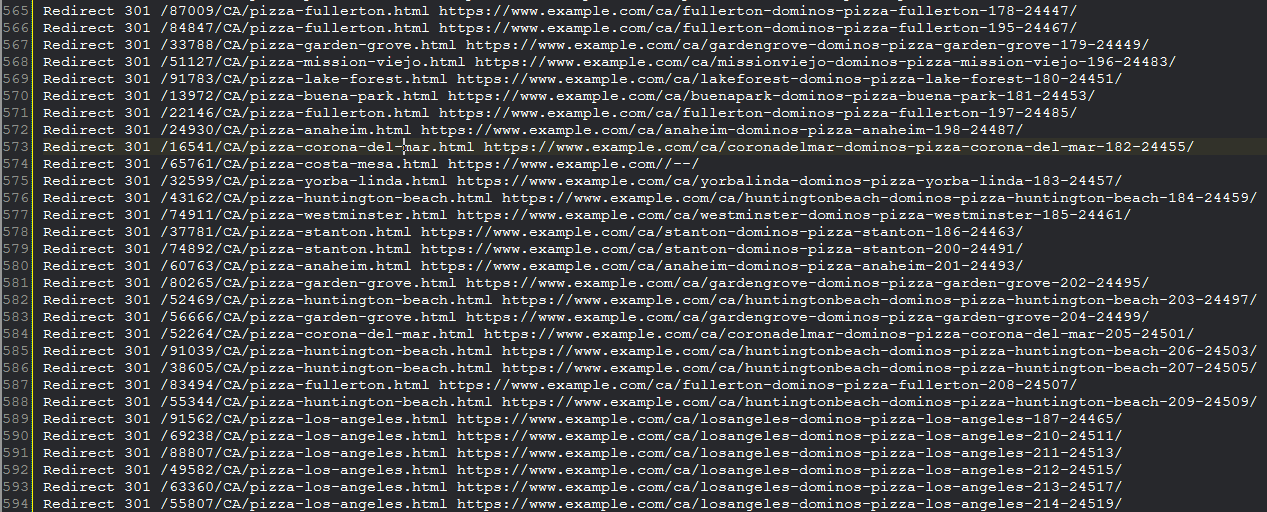
A collection of useful .htaccess codes.
To work all of these, add the following line at the beginning to your .htaccess file.
Options +FollowSymlinks
RewriteEngine on
RewriteBase /
Set PHP Variables
php_value <key> <val> php_value upload_max_filesize 50M php_value max_execution_time 240Custom Error Pages
ErrorDocument 400 /400.html ErrorDocument 401 http://error.yourdomain.com/mordor.html ErrorDocument 403 /403.html ErrorDocument 404 /errors/halflife3.html ErrorDocument 405 /405.html ErrorDocument 408 /408.html ErrorDocument 414 /414.html ErrorDocument 500 "Houston, we have a problem." ErrorDocument 502 /502.html ErrorDocument 504 /504.htmlAllow Cross-Domain Fonts
CDN-served webfonts might not work in Firefox or IE due to [CORS](https://en.wikipedia.org/wiki/Cross-origin_resource_sharing). The following snippet from [alrra](https://github.com/h5bp/server-configs-apache/issues/32) should make it happen.
<IfModule mod_headers.c> <FilesMatch "\.(eot|otf|ttc|ttf|woff|woff2)$"> Header set Access-Control-Allow-Origin "*" </FilesMatch> </IfModule>Auto UTF-8 Encode
Use UTF-8 encoding for anything served text/plain or text/html
AddDefaultCharset utf-8Force UTF-8 for a number of file formats
AddCharset utf-8 .atom .css .js .json .rss .vtt .xmlSwitch to Another PHP Version
If you’re on a shared host, chances are there are more than one version of PHP installed, and sometimes you want a specific version for your website. For example, [Laravel](https://github.com/laravel/laravel) requires PHP >= 5.4. The following snippet should switch the PHP version for you.
AddHandler application/x-httpd-php55 .phpAlternatively, you can use AddType
AddType application/x-httpd-php55 .phpDisable Internet Explorer Compatibility View
Compatibility View in IE may affect how some websites are displayed. The following snippet should force IE to use the Edge Rendering Engine and disable the Compatibility View.
<IfModule mod_headers.c> BrowserMatch MSIE is-msie Header set X-UA-Compatible IE=edge env=is-msie </IfModule>Append / Prepend Files
Rather than having to call / include a file you need on every single page, you can have them automatically prepended (top of file) or appended (bottom of file) automatically through your .htaccess file.
php_value auto_prepend_file "/real/path/to/file/functions.php" php_value auto_append_file "/real/path/to/file/footer.php"PHP Error Logging
Log errors to a file, and prevent showing them to the user. Make sure that the file exists and youre able to write to it.
# display no errs to user php_flag display_startup_errors off php_flag display_errors off php_flag html_errors off # log to file php_flag log_errors on php_value error_log /location/to/php_error.logSubdirectories URL Internally Redirect to Query String
The URL in the browser would be:
http://css-tricks.com/index.php/teachers/a/
The actual page rendered by the server would be:
http://css-tricks.com/index.php?search=teachers&sort=a
RewriteEngine on RewriteRule ^index/([^/]+)/([^/]+).php /page.php?search=$1&sort=$2 [NC]Temporary Maintenance using Mod_Rewrite
# Maintenance Redirection # Replace 555\.555\.555\.555 with your own IP address # Uncomment first conditional to turn off the redirection # RewriteCond %{REQUEST_URI} ^$a RewriteCond %{REQUEST_URI} !maintenance.html RewriteCond %{REQUEST_FILENAME} !(styles|images).+$ RewriteCond %{REMOTE_ADDR} !^555\.555\.555\.555$ RewriteCond %{REMOTE_ADDR} !^127\.0\.0\.1$ RewriteRule (.*) /maintenance.html [R,L]This code makes it easy to temporarily take down a website for updates. Replace the “555” line with your own IP address so that you’ll still be able to view the website as normal while everyone else gets redirected. Images and styles are allowed to pass through the filter as well.
or,
# Redirect all traffic to maintenance.html file RewriteEngine on RewriteCond %{REQUEST_URI} !/maintenance.html$ RewriteCond %{REMOTE_ADDR} !^123\.123\.123\.123 RewriteRule $ /maintenance.html [R=302,L]Forcing scripts to display as source code
RemoveHandler cgi-script .pl .cgi .php .py AddType text/plain .pl .cgi .php .pyEnsuring media files are downloaded instead of played
AddType application/octet-stream .zip .mp3 .mp4
This page wouldn’t have such a long without
- https://github.com/phanan/htaccess
- https://stackoverflow.com/questions/4916222/htaccess-how-to-force-www-in-a-generic-way
- http://www.sitepoint.com/domain-www-or-no-www/
- http://css-tricks.com/snippets/htaccess/
- http://www.abeautifulsite.net/access-pages-without-the-php-extension-using-htaccess/
- http://speckyboy.com/2013/01/08/useful-htaccess-snippets-and-hacks/
- https://github.com/h5bp/server-configs-apache
- http://www.htaccess-guide.com/deny-visitors-by-referrer/
- http://developer.yahoo.com/blogs/ydn/posts/2010/12/pushing-beyond-gzipping
- http://www.askapache.com/htaccess/apache-speed-etags.html
- https://github.com/h5bp/server-configs-apache/issues/32
- http://www.wpbeginner.com/wp-tutorials/9-most-useful-htaccess-tricks-for-wordpress/
- https://www.tsohost.com/blog/8-ways-to-secure-wordpress-with-.htaccess




